In the fast-evolving landscape of digital content creation, video editing has become an indispensable skill. MiniTool MovieMaker is such a video editing software, with its user-friendly interface and robust features, stands out as a versatile solution for creators of all levels. This comprehensive guide will walk you through each step of the process, allowing you to harness the full potential of MiniTool MovieMaker and transform your creative ideas into visually stunning videos.
Installation & Launching:
To embark on your video editing journey, begin by downloading MiniTool MovieMaker from the official website and following the installation prompts. Once installed, launch the application to enter the intuitive world of video editing. Take a moment to acquaint yourself with the clean and user-friendly interface, setting the stage for a seamless editing experience.
Importing Media Files:
Click on the “Import Media Files” button to initiate the process of adding your video, image, and audio files to the project. MiniTool MovieMaker supports a wide range of file formats, ensuring compatibility with your diverse media collection. Select the files you want to work with and click “Open” to import them into the software.
Arranging Media On Timeline:
Now that your media files are imported, you’ll find them neatly organized in the media library. Drag and drop your files onto the timeline to arrange them in the desired order. The timeline serves as the canvas for your project, allowing you to control the sequence and timing of your video clips, images, and audio tracks.
Creative Editing Tools and Transitions:
Explore the diverse range of creative editing tools offered by MiniTool MovieMaker. To add transitions between clips, navigate to the “Transition” tab, choose the desired transition, and drag it between two clips on the timeline. Experiment with text and titles by accessing the “Text” tab, where you can add captions, intros, and outros to enhance the narrative.
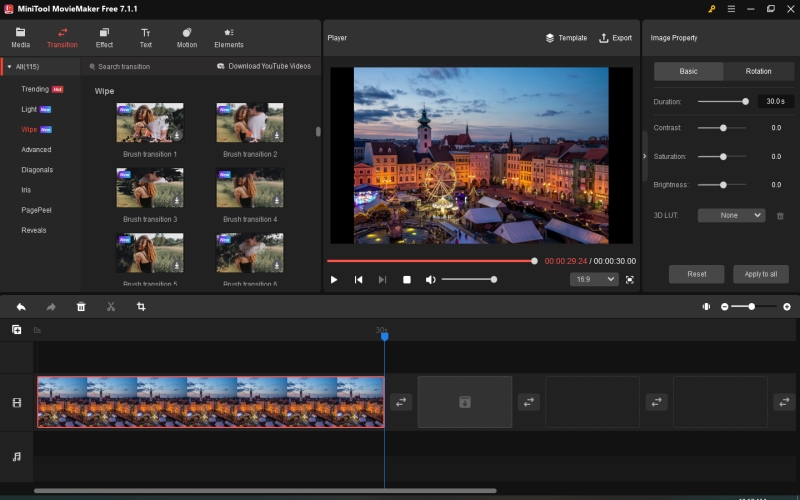
Use the split, trim, and merge functions for precise control over the duration and arrangement of your clips. By clicking on a clip in the timeline, you’ll reveal options to split, trim, and even apply various effects. MiniTool MovieMaker’s extensive library of filters and effects allows you to elevate the visual appeal of your footage, adding your unique style to the project.
Dynamic Audio Editing:
Navigate to the “Audio” tab to take control of the audio elements in your project. Import your preferred music or explore MiniTool MovieMaker’s built-in soundtracks to set the mood for your video. Adjust the volume, trim audio clips, and synchronize them seamlessly with your visuals. The software also supports voice-overs, enabling you to narrate or provide additional context to your content.
Versatile Color Correction:
Enhance the visual appeal of your videos with MiniTool MovieMaker’s versatile color correction and grading features. Click on the “Color” tab to access the color wheel, allowing you to adjust saturation, contrast, and brightness. Fine-tune the color balance of your project to achieve the desired look, whether it’s vibrant and dynamic or subdued and cinematic.
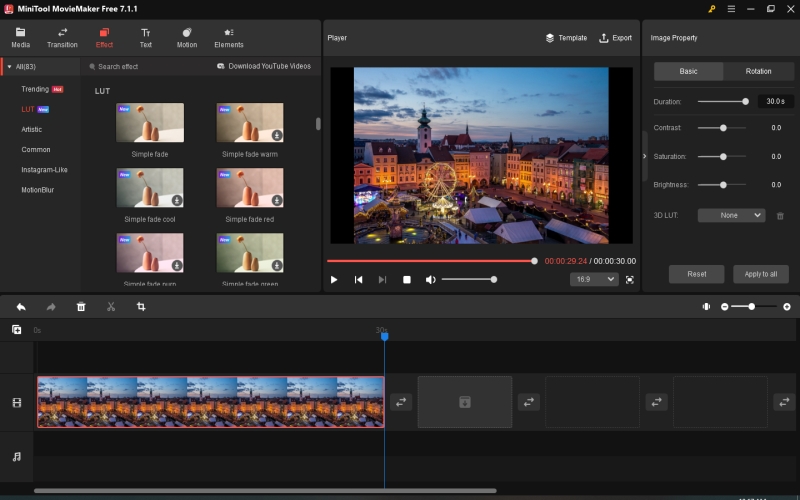
Advanced Video Effects & Animations:
Take your videos to the next level by exploring advanced video effects and animations. Navigate to the “Effect” tab to experiment with overlays, masks, and animated elements. The intuitive interface ensures precise control over the placement and timing of these effects, enabling you to create stunning and dynamic compositions.
Previewing Your Projects:
Before exporting your masterpiece, it’s crucial to preview your project to ensure everything looks and sounds as intended. Click on the “Play” button in the preview window to review your video in real-time. Make any necessary adjustments to refine your work and perfect the final product.
Export & Sharing:
Once satisfied with your creation, it’s time to share it with the world. Click on the “Export” button to access a range of export options. Choose your preferred video format, resolution, and quality settings to optimize your content for different platforms. MiniTool MovieMaker streamlines the export process, making it easy to upload to social media, share with friends and family, or archive for future projects.
Saving Your Project:
Before you close MiniTool MovieMaker, don’t forget to save your project file. Click on “File” and then “Save Project” to ensure you can revisit and edit your project later. This step is crucial for preserving your creative work and making future edits or adjustments.
Conclusion
In conclusion, mastering MiniTool MovieMaker is a video editor that involves navigating through its user-friendly interface and utilizing its powerful features. By following these ten steps, you can unleash your creative potential and transform your ideas into captivating visual stories. Download MiniTool MovieMaker, dive into the world of video editing, and let your creativity shine – turning ordinary footage into extraordinary cinematic experiences. Remember, the possibilities are endless when you have the right tools at your disposal.
